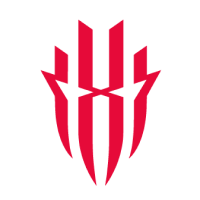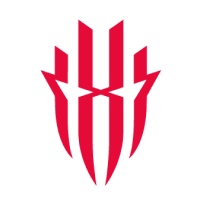Updating Your Device to the Latest REDMAGIC OS

To enjoy the best of everything that your phone has to offer, it’s critical to keep it running on the latest operating system (OS). Upgrading your REDMAGIC device to the most up-to-date OS is a straightforward process that guarantees you access to the latest features, enhanced security, and guarantees optimum performance for your gaming smartphone.
This guide will walk you through the simple steps to follow to update to the latest REDMAGIC OS for your device from the REDMAGIC Mars all the way up to the REDMAGIC 8 Pro.
Before we begin, it’s highly recommended that you remember to back up all data externally or on the cloud, in case of any unforeseen issues during the update.
Check for Update Notifications

The first step is to stay on the lookout for system notifications. Your REDMAGIC device will automatically notify you when there is an update available on the website. To ensure that you preserve all of your most recent data, It’s best to wait until you’ve received this notification before backing it up on your storage platform of choice. However, it’s unlikely that you’ll lose any data during the update.
Visit the REDMAGIC Website

Under the “Support” tab on the REDMAGIC global website, you’ll be redirected to the official “Help” page where you can submit a request, and find out more about products, shipping, tracking, and payments amongst other things. Follow the link for “Global ROMs and Updates” where you will see all 14 REDMAGIC devices arranged chronologically from newest to oldest.
Alternatively, follow this link for the Global ROMs and Updates Page
Start the Download
Scroll to your device and click it to access the download link for the OS update. You’ll be redirected to a new page with all the available OS updates. The latest update for the REDMAGIc 8 Pro was released in April 2023, and it has two versions available to download, V428 and V328. Click the “Download” button under the version you wish to install to initiate the download.
Install the Update
The download process will take a few minutes, and you can continue to use your device while the update downloads in the background. Once the download is complete, the phone will need to be manually restarted to install the new operating system. You won’t be able to use the device while the update is being installed, but it will only take a few minutes.
How Long Does REDMAGIC Software Support Last?
REDMAGIC offers more than 2 years of software support, with updates for devices being released at least every 2 months. We also provide at least one major Android update a year to ensure that each device is up to industry standard and can operate the latest technology and features. The regular updates include device optimization, security patch updates, bug fixes, and more.
Stay on Top of Your Game

Keeping your REDMAGIC device up to date will ensure that it stays running at its peak and allow you to conquer the battlefield for longer. If anything is unclear, feel free to connect with us by submitting a request on the official REDMAGIC support page. Remember to back up your data just to be safe, and follow the instructions carefully to get the latest OS update.