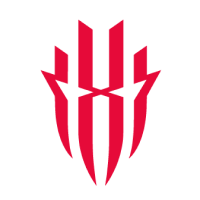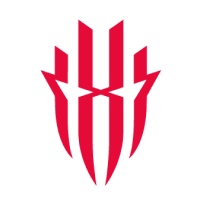A Roundup of Your REDMAGIC FAQs from Reddit

We’ve been keeping an eye on the REDMAGIC community and it’s come to our attention that some of your burning questions have been going unanswered on our social platforms. To solve this, we’ll be answering a handful of your Top Reddit questions directly on the REDMAGIC platform as they arise. Your feedback and curiosity drive us to continuously enhance our products and services so with no further adieu, let’s get into it.
Table of Contents:
1. Is the REDMAGIC Good as a Daily Driver?
2. How to Disable the Screenshot Watermark?
3. Is it Safe to Use Charge Separation Overnight?
4. What are the Benefits of Having More RAM on REDMAGIC?
5. How to Get OS Updates
Is the REDMAGIC Good as a Daily Driver?
REDMAGIC devices are created to deliver the best portable gaming experience for mobile gaming enthusiasts. At its core, it’s a portable console, but it functions well as a daily driver and eliminates the need for gamers to carry two separate phones all the time. We recently explored a few of the features that make the REDMAGIC 8S Pro a great daily driver, but here are some of the things that make every REDMAGIC device suitable:
· REDMAGIC devices have incredible endurance, delivering an average of 10 hours of battery life throughout the entire range, and up to two days on the REDMAGIC 8 series with normal use. The battery on the REDMAGIC 8 series has an unbelievably fast charge, going from 0-100 in less than an hour, allowing you to get back to business quicker.
· The display delivers an excellent refresh rate speed for gaming, but it does an equally impeccable job displaying content and video calls with ease.
· Paired with an ultra-fast processor, REDMAGIC devices make daily activities like scrolling through social media, running multiple applications, and transferring files a seamless process.
How to Disable the Screenshot Watermark?
Having the REDMAGIC screenshot watermark enabled is great when you’re showing off the maximum FPS your REDMAGIC 8S Pro can reach in your favorite game. When using the phone as a daily driver, the watermark is not ideal if you’re trying to make a new meme or you just want to share a portion of a chat with your homie.
To disable the REDMAGIC watermark that appears at the bottom of a screenshot, the first thing you need to do is enter the game space. From there, locate the settings menu in the top right corner and find the watermark tab. You can enable or disable it from here at any point.
Is It Safe to Use Charge Separation Overnight?
Charge separation is a feature that’s unique to the REDMAGIC 8 series, and it allows you to preserve the device’s battery life by drawing power directly from the charger as opposed to the battery. The setting can be activated in the game space, and it comes in handy for gamers who play for extended periods and find themselves charging their phones frequently.
It’s not recommended to use charge separation overnight because the device will automatically revert to normal charging if no game is being played, and this will result in the battery charging overnight.
What Are the Benefits of Having More RAM on REDMAGIC?
The difference between 8GB of RAM and 16GB of RAM is most noticeable when gaming and running multiple applications. Some gamers feel that 12GB is sufficient for standard gaming and daily activity, but they can agree that more space gives you more freedom to complete more tasks. More RAM capacity allows you to play more demanding emulation games, and run more apps in the background, and it gives the REDMAGIC 8 Pro the ability to run a smooth split screen.
How to Get REDMAGIC OS Updates?
For optimal performance and access to all your phone's features, it's essential to ensure it's running on the most up-to-date operating system. Your REDMAGIC device will notify you when the latest operating system becomes available for download. When it’s ready, you can visit the REDMAGIC website and follow these easy steps to update:
· Go to the "Support" tab on the REDMAGIC website
· Click on "Global ROMs and Updates"
· Select your device and click the latest available update to start downloading.
· Manually restart your phone to install the update. The download and install may take a few minutes.
Stay Tuned for More Answers to Your FAQs
We greatly value our REDMAGIC community and appreciate your active participation and engagement. Moving forward, we will be taking steps to respond directly to some of the top Reddit questions right here on the REDMAGIC platform as they arise. Stay engaged and keep your questions coming, and we’ll try our best to answer them in the most comprehensive way.