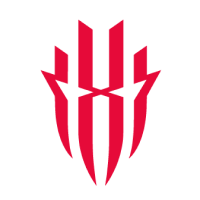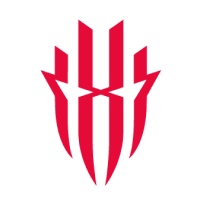Looking to get better at COD: Mobile? Then you’ve come to the right place soldier. Buckle up and get ready to learn some tricks and tips to help you get the hang of this awesome FPS game so you can go from newb to pro. The first step is having the right equipment to get the job done. And what might that be you’re thinking? A REDMAGIC 6 Series gaming phone, and here’s why.
On The REDMAGIC Road To

On the REDMAGIC 6 Series phones, you have all the unstoppable power you could want in a phone. Then, to make it even better, you have loads of customizations and tweaks available at your fingertips to make the game run just the way you want. Since we are overachievers here, we like to run the game with the best frame rate possible at 90FPS, this will limit the graphics to medium but will keep the gameplay smooth. These kinds of settings can all be done when you play the game through the phone’s Game Space mode. You can also set up the built-in shoulder triggers however you like as well, but we’ll get to that later.
To really enjoy that high frame rate, we enjoy playing some quick matches with SMGs or shotguns to start the day off. Some good load-outs to just run around like a maniac to warm up our reflexes for when we want to get serious. For our more serious games like when we play ranked we prefer a good well-rounded assault rifle with a reflex sight or red dot, armor-piercing rounds, and the scavenger perk. Everything else can be whatever your heart may desire but we recommend trying to keep your overall movement speed high and your ADS speeds high as well.
A Soldier Is Only As Good As His Gear

Now, how you play COD: Mobile and how everything feels to you will make this biggest impact on your own style. For example, what we described here is just how we prefer to play here at REDMAGIC, and even then some of us disagree. I like the well-rounded range, speed, power, and accuracy of the assault rifles and trying to play fast all over the map and not worrying about my ammo, hence scavenger. While some other guys here prefer SMGs and another member here prefers the monstrous ammo capacity, range, and power of LMGs. It’s one of the wonderful things about COD: Mobile, there’s more than one way to play and enjoy the game and almost everyone will find a style that suits them.

So far this has all be in-game stuff though, what about the other features of the REDMAGIC 6 Series that make playing this game better than your average phone? Well besides all the software enhancements that Game Space gives you that improves the gameplay and helps to keep you in the game even when answering messages. There’s also all that literal hardware in the REDMAGIC 6 Series that gives you the best gaming performance and keeping the phone cool at the same time. But one of the most immediate parts that stand out and really improve your gaming experience are those awesome 400Hz shoulder triggers.
REDMAGIC Lets You Take Control
To give players more control over their games the REDMAGIC 6 Series’ shoulder triggers are capable of performing multiple actions instead of just one and they can do it in a couple of ways. The first is the new dual operation which allows you to press two different locations on the screen at the same time with one shoulder trigger, this can even be done with both of them for a total of 4 actions done almost simultaneously alongside your two thumbs. The second is what we call Press and Lift. you can map one action for when you press the shoulder trigger and a second action for when you let go. You can also set both triggers up for this as well.

To make it even better and more customizable, you can set the shoulder triggers up independently of each other. Meaning you can have one for two actions with one press and the other with the other doing two different actions with the press and lift feature.
So how do we use these features in COD: Mobile? I bet you are already thinking up some ideas of your own. If not, no worries, we’ll share with you our favorite setup.
The triggers we won with

We liked using a mix of both of these new settings. For the right trigger, we liked having it do both aim down sights and shoot at the same time with the dual operation setting. On the left trigger, we upped our mobility skills by using the press and lift feature. We set crouch for when we press the trigger and then set jump for when we lift off the shoulder trigger. With the slide mechanic in COD: Mobile when you crouch while running and linking it up like this with jumping when we let go of the shoulder made our movements very erratic and hard to predict and hit. So, just like that with these new shoulder trigger features it is easier to move and dodge while at the same time aim and shoot with ease. Sure, these feats can be done on other phones but you have to hold it in a strange and complicated position. But that tires out your hands quickly and isn’t nearly as comfortable as using real shoulder triggers. From our game settings to load-outs to even our phone settings, that’s how we play COD: Mobile here at REDMAGIC. We hope you enjoyed this little window, and maybe even learned something new that you can try with your REDMAGIC 6 Series phone. If you don’t have a REDMAGIC 6 Series smartphone, then just pop on over to our store page and pick one out today.