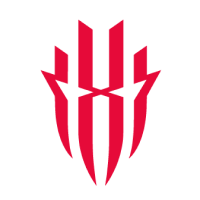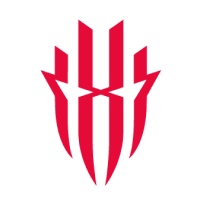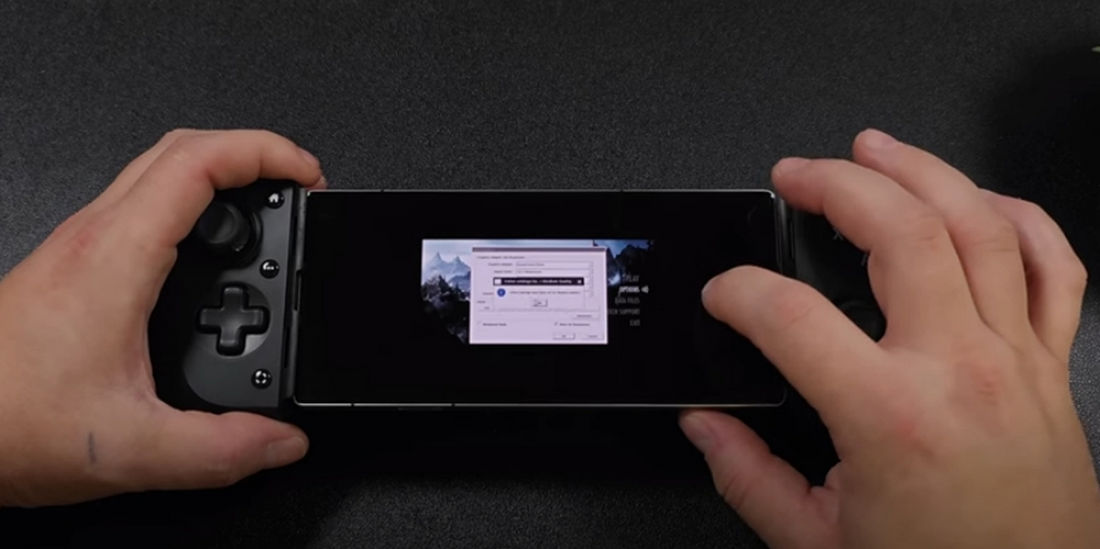
What if you could log into Steam and launch your PC games straight from your phone? and no, we don’t mean just streaming. The mobile gaming industry has always kept innovation as a focal point to stay successful. With console gaming taking the lead in the market, mobile gaming has had to push for new and exciting avenues to enthrall gamers. For many, the convenience and portability of a mobile gaming device were enough to get the masses hooked; however, the true catch remained the most abstract of all: nostalgia.
Gaming has come a long way since its inception, and we’ve seen each other through leagues of great titles and gameplay since the start. Today, emulation technology allows us to seamlessly relive the glory days and play older games on our more advanced devices. Moreover, platforms began to emerge that allowed us to enjoy PC gaming titles on our trusty handheld devices as well.
Now, users can explore versatile gaming with the new and improved GameHub, a revolutionary all-in-one emulation and Steam integration app. In this blog article, we take a closer look at what GameHub is, how it works, and how you can use it to elevate your gameplay across platforms. First, let’s get a better understanding of the newcomer technology itself.
What Is GameHub?
GameHub is an advanced gaming platform from GameSir that supports PC emulators, cloud gaming, and game streaming. It allows users to play games using controllers or touch controls, providing flexibility for all gaming preferences. The platform forms a centralized hub for emulation, PC streaming, Playstation link streaming, and Steam login integration.
While the platform was initially locked into being used only with their gaming controllers, it’s now compatible with any brand. The idea behind GameHub was to make mobile gaming as simple as logging into your Steam account, downloading your games, and playing. This would ensure seamless PC gaming on Android, but it hasn’t always been considered a perfect replacement.
The platform is free to use and offers a variety of premium gaming features while also supporting a wide range of devices, including smartphones, tablets, and PCs, along with their respective controllers and touch controls. The platform also features Steam support, allowing you to integrate your Steam account with the app for a seamless experience.

Players can use GameHub to run Windows games seamlessly on their Android devices, breaking barriers between PC and handheld gaming without losing any of the quality and integrity of the gameplay. Using PC Link remote play on GameHub, you can enjoy your favorite PC games anytime and anywhere with your phone or tablet. Alternatively, with the Steam Game Assistant, you can easily import Steam games into GameHub's library with just one click.
Getting Started with GameHub
Note:
As with all third-party applications, we do need to advise our users to take the necessary precautions when downloading files and granting permissions to ensure a safe gaming experience. Please also note that Gamehub will require an email address to use.
Now, getting your GameHub platform up and running is quite simple: download the app, sign in, and play. The platform can be downloaded easily on the GameHub official website. Users don’t have to juggle APKs or tinker with complex settings for hours as the app will automatically detect your library of games.
When compared to other emulator platforms, GameHub has fewer technical steps and features built-in controller mapping, which allows gamers who are new to emulation to get it up and running in minutes.
For a more in-depth idea on the process, we can take a few notes from ETA Prime’s YouTuber review, where he takes the time to also show the audience how to set up GameHub on an Android tablet and prime the settings accordingly.
1.Go to the Official Website or App Store: On the official GameHub website or App Store, click Android Download and then install the file.




6.Download Games: You can then choose to download compatible games on the platform. GameHub will automatically download all the firmware for the game required for your specific device as well. However, this feature can be disabled if you wish to.
7.Adjust Game Settings: For each game, you can choose to adjust the settings in the menu bar. These allow you to tweak general or specific game settings and parameters as needed.

The GameHub Promise
Every emulator technology has the ability to amass an audience based on sheer nostalgia bait. However, the GameHub emulator does something different and gives you flexibility and convenience to enjoy your favorite titles in one central hub instead of dozens of apps, along with advanced controller support. For mobile gamers, the GameHub platform has provided a unique sense of variety and freedom to keep the best games easily accessible, anytime, and anywhere.
ETA Prime also took to reviewing the application using our REDMAGIC 10 Pro to see just how seamless the gaming experience is. He commended the app’s user-friendly interface and the individual profiles for each game that allow you to check compatibility and adjust certain parameters accordingly. He then tested out GameHub, emulating Skyrim at 720p at medium settings, running at 60fps on Android, and found that the game played seamlessly without any issues.
Sourced from ETA Prime
He also emulated a few more games using GameHub in his review, including Silksong, Dirt 3, and GTA V, with each game running perfectly fine and at optimal settings. The GameHub app also recently went through an update and has a lot more to play around with.
Now, Back to Earth
However, as mentioned earlier, GameHub is not without its flaws along the way and some people might not like a few settings. For starters, compatibility issues with some games may be an issue with some games needing a bit of tweaking while others simply don’t work at all.
Anti-cheat and Digital Rights Management (DRM) blocks might also prevent many titles from being played on the app. GameHub also has a few issues with stability and might crash occasionally or corrupt installs at times. Additionally, the save sync is still mostly unreliable, however, the developers are working on it.
Elevating Your GameHub Experience with REDMAGIC
Now, GameHub itself is a widely compatible and useful platform that allows you to play the best titles across different devices. While some games might not be compatible or play at all on the app, the developers have proven to be innovative and committed to constantly improving the features and specs of the platform.
For our REDMAGIC family, GameHub presents a unique and exciting way to emulate your favorite PC titles on your gaming smartphone. Most modern PC games demand higher graphics and constant background processing, which might throttle and overheat an ordinary phone.
However, our powerful Snapdragon gaming-grade chipsets ensure steady and fast processing to ensure that each emulated game is pixel-perfect and runs smoothly. REDMAGIC devices also feature built-in active cooling systems and fans to prevent overheating and large batteries designed for extended gaming sessions, while our high refresh rate displays ensure seamless visuals.
If you want to push GameHub beyond light indie titles or retro emulation, a gaming phone or tablet like RedMagic 10S Pro or REDMAGIC Astra would be the ideal choice to push your game to the next level.
Alternative Options
We’re all about giving you the best gaming experience around, which is why we’ve also drawn up a list of GameHub alternatives that might get you interested instead if this pitch hasn't moved you yet.
Steam Link: This is an official and safe platform for gaming, however, it only works via streaming.
Winlator: One of the more popular platforms, it emulates Windows on your phone in a similar but slightly more technical manner.
Moonlight/Sunshine: This is a more powerful gaming platform that offers a lot more customization options. It is, however, a bit more technical to manage.
Standalone Emulators: There are several of these options available online and they’re mostly great for retro gaming more than PC or Steam.
Should I Get GameHub?
This is mostly a subjective decision at the end of the day and depends wholly on your needs and priorities.
Yes, if you want seamless ease of use while experimenting with Steam-on-Android.
No, if you’re looking for rock-solid stability or guaranteed compatibility for several games.
If you choose to download GameHub, it would be wise to use a powerful gaming device, like our REDMAGIC 10S Pro or Astra Gaming Tablet, to maximize results and have the best gaming experience possible.
In Closing
The best feature GameHub has to offer will always boil down to simplicity. Having Steam gaming on your phone without tedious settings and customization. However, simplicity does not always mean perfection. GameHub provides a flexible and easy solution, but you cannot go in expecting flawless PC-level performance or total reliability.
While there’s still a long way to go for this technology, GameHub is certainly a crucial stepping stone in the mobile gaming emulation industry for all gamers. GameHub shows where mobile gaming is headed — and on the right hardware, it’s already a glimpse of the future.